Logging in
Logging in
To log in to the VSHN Portal, enter your username and password.
The first time you login you must enter verify your email address, and configure a Two Factor Authentication (2FA) mechanism to login.
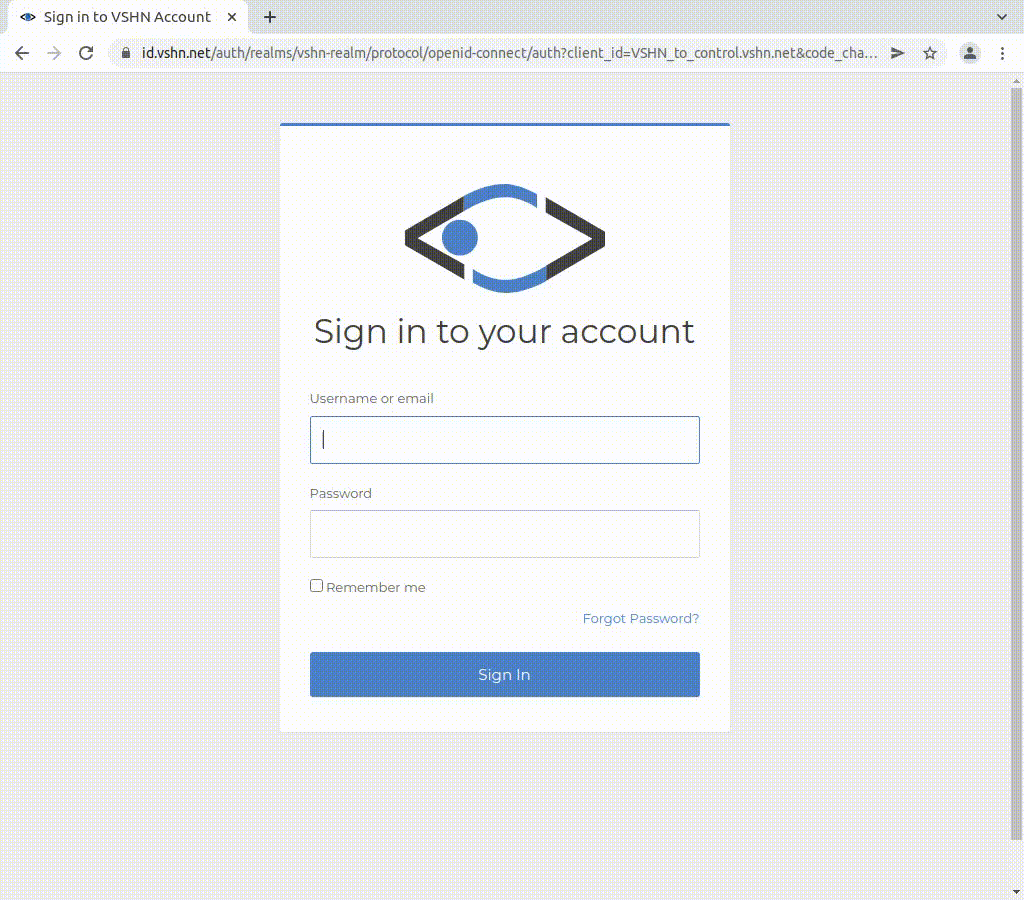
Figure 1. Logging in to the VSHN Portal
Incorrect credentials
If the username or password is incorrect, you will see an error message appear below the username field.
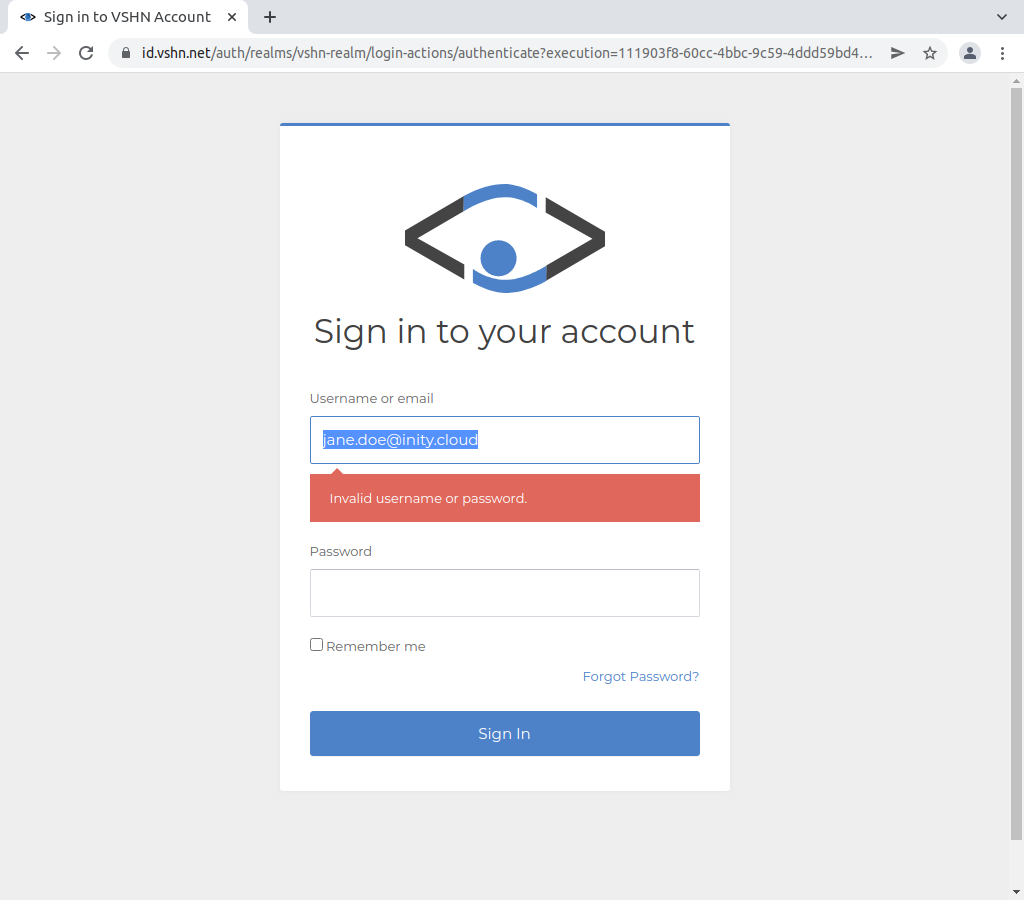
Figure 2. Wrong credentials
Frequently Asked Questions
How can I recover a forgotten username or password?
If you have forgotten your password, click on the "Forgot Password?" link and follow the instructions on the screen.
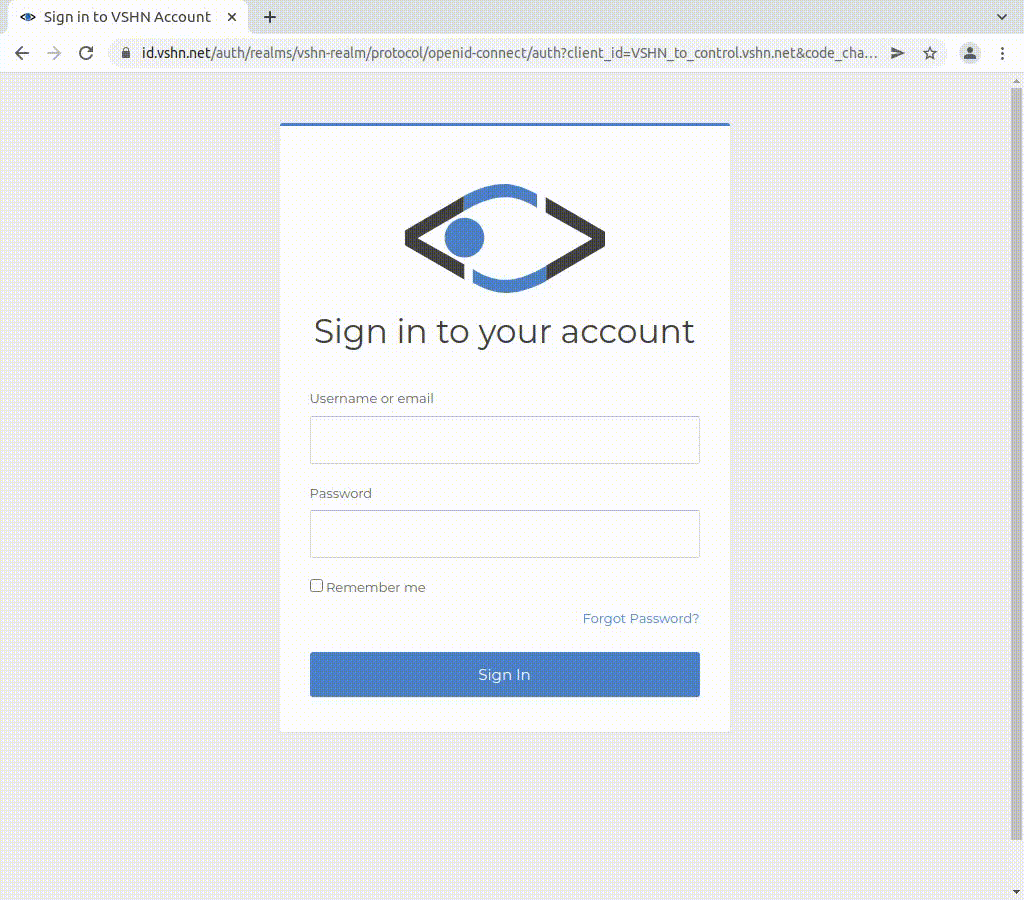
Figure 3. Asking for help when not able to login
| Can’t find what you are looking for? Contact us! |
Last updated 2024-05-24 13:51:47 UTC.