Accessing the Services Report
| Depending on your access rights, your actual screen might differ from what’s shown in the screenshots in this help system. |
Overview
This screen gives you an overview of all the services currently managed on your behalf.
| This screen is a billing view, showing all services including their price, and also special deals. It’s the actual source used to create invoices. In other words: what appears here will appear on the invoice. |
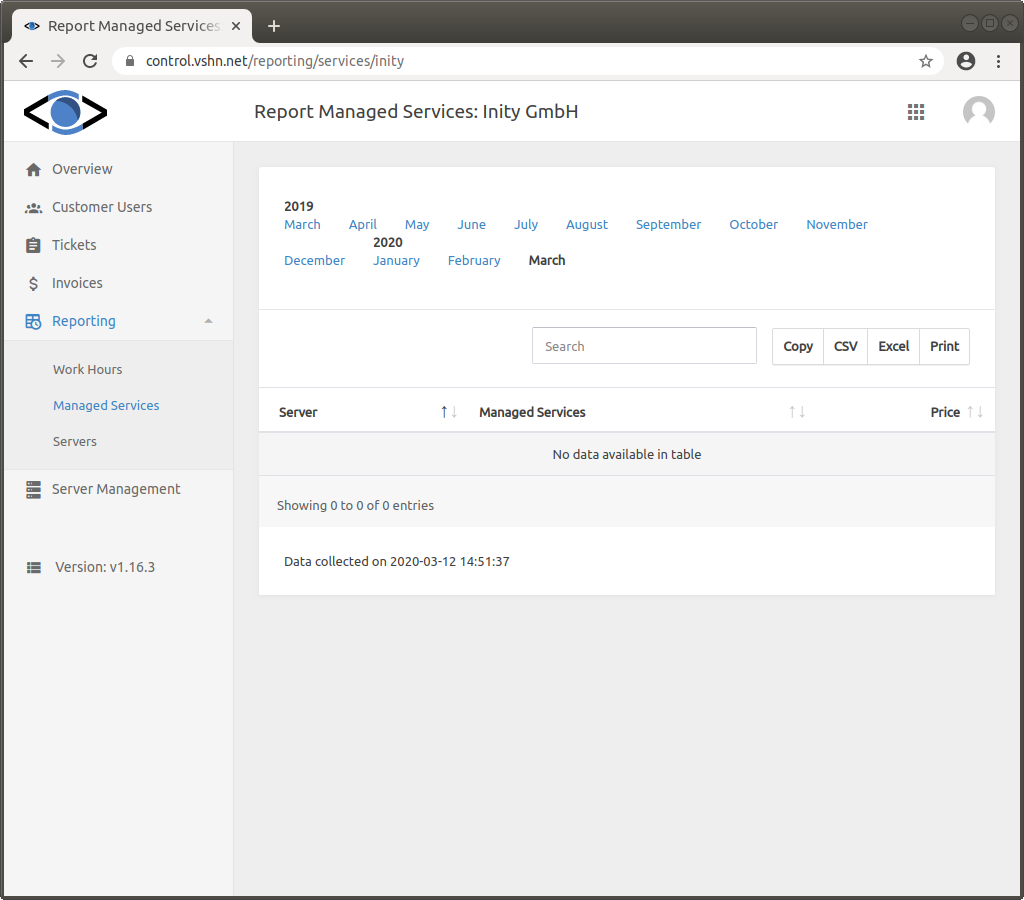
Figure 1. Services Report screen
Keyboard Navigation
In order to make working with this view quicker, you can open the "Organizations" drop-down menu (which you’ll only see if you have access to more than one organization) with the o key, search for the desired organization and press enter. That way you can switch between organizations without using the mouse.
You can also toggle the "Show changes only" mode using the c key.
| Can’t find what you are looking for? Contact us! |
Last updated 2024-05-24 13:51:47 UTC.